Asset Management API Documentation
These are the Asset Management API Docs, switch to DRL API docs.
Back to contentsFor developers only
The information on this page is provided for developers who wish to access the asset management data.
If you are not a developer and simply wish to view information on some asset then please use the web application at Home.
Back to contentsIntroduction
The Environment Agency maintains records on assets of many types related to environmental activities particularly flood defences, including some assets owned or managed by other bodies. The API provides access to these asset description records along with information on maintenance activities planned for the assets. Only some assets have an associated maintenance schedule.
In the API the maintenance information is split in to three different types. Maintenance activities represent historic work as well as and presently funded and scheduled work. A single activity may involve several maintenance actions on several different assets. We divide the activities into separate tasks, where each task represents a specific maintenance action on a single asset. Finally maintenance plans represent intended maintenance activities for future financial years but which have not necessarily been scheduled or funded at this stage. The API allows all activities, tasks and plans to be listed for a particular asset, set of assets or across all assets.
Back to contentsAPI summary
This is a brief summary of the APIs available, see below for details. In the tables the API links are live examples and offer both JSON and HTML views of the data. Note that the HTML views are offered as an aid to debugging and development, they are not intended for presentation to consumers. All URIs are relative to the service base URI of http://environment.data.gov.uk/asset-management.
Assets
| What | API | Parameters |
|---|---|---|
| List assets |
id/asset [json] [html] |
actualCondition={level}area={areaCode}assetType={type}assetStartDate={YYYY-MM-DD}assetSubType={type}bank={value}currentSop={number}hasRfcc={value}includeInFloodMap={value}primaryPurpose={value}protectionType={value}targetCondition={level}westminsterConstituency={uri}_limit={number}_view=default|full
|
| List all assets in a given area, the radius is in km and should be between 0 and 50 | asset.{format} [geojson] [shp] |
lat={latitude}lng={longitude}radius={search-radius-in-km}
|
| List maintained assets in a given area, the radius is in km and should be between 0 and 50 | maintained-asset.{format} [geojson] [shp] |
lat={latitude}lng={longitude}radius={search-radius-in-km}
|
| Details on a single asset | id/asset/{id} [json] [html] |
{id}
|
Maintenance activities
| What | API | Parameters |
|---|---|---|
| List maintenance activities |
id/maintenance-activity [json] [html] |
maintainedAsset={asset} |
| List maintenance activities related to a particular asset | id/asset/{id}/maintenance-activity [json] [html] |
{id} ID of the maintained asset
|
| Details on a single activity | id/maintenance-activity/{id} [json] [html] |
{id} ID of the maintenance activity
|
Maintenance tasks
| What | API | Parameters |
|---|---|---|
| List maintenance tasks |
id/maintenance-task [json] [html] |
maintainedAsset={asset}activityType={type}activitySubType={type}westminsterConstituency={oscode}
|
| List maintenance tasks related to a particular asset | id/asset/{id}/maintenance-task [json] [html] |
{id} ID of the maintained asset
|
| Details on a single task | id/maintenance-task/{id} [json] [html] |
{id} ID of the maintenance task
|
Maintenance plans
| What | API | Parameters |
|---|---|---|
| List maintenance plans |
id/maintenance-plan [json] [html] |
maintainedAsset={asset}activityType={type}activitySubType={type}planStatus={status}programYear={year}mineq-programYear={year}&max-programYear={year}
|
| List maintenance plans related to a particular asset | id/asset/{id}/maintenance-plan [json] [html] |
{id} ID of the maintained asset
|
| Details on a single planned maintenance | id/maintenance-plan/{id} [json] [html] |
{id} ID of the maintenance plan
|
Capital Schemes
| What | API | Parameters |
|---|---|---|
|
/id/capital-project [json] [geojson] [shapefile] [html] |
||
| List capital schemes in a given area, the radius is in km and should be between 0 and 50 | capital-project.{format} [geojson] [shp] |
lat={latitude}lng={longitude}radius={search-radius-in-km}
|
| Details on a single scheme | /id/capital-project/{id} [json] [geojson] [shapefile] [html] |
Completed Capital Schemes
| What | API | Parameters |
|---|---|---|
| List completed capital schemes |
/id/completed-capital-project [json] [geojson] [shapefile] [html] |
|
| List completed capital schemes in a given area, the radius is in km and should be between 0 and 50 | completed-capital-project.{format} [geojson] [shp] |
lat={latitude}lng={longitude}radius={search-radius-in-km}
|
| Details on a single scheme | /id/completed-capital-project/{id} [json] [geojson] [shapefile] [html] |
Code Lists
| What | API |
|---|---|
| List activity types |
def/maintenance/activity-type [json] [html] |
| List EA Areas |
def/ea-areas [json] [html] |
| List Westminster Constituencies |
def/westminster-constituencies [json] [html] |
API structure
The APIs provide a REST style access to the data via simple HTTP GET requests. Data can be returned in a range of formats including JSON, CSV and web pages.
Back to contentsSimple requests
For example fetching a list of assets from: id/asset.json?_limit=10
will return a JSON data packet similar to the following:
{
"meta": {
"@id": "http://environment.data.gov.uk/asset-management/id/asset.json?_limit=10",
"comment": "Asset Management API, alpha",
"license": "http://www.nationalarchives.gov.uk/doc/open-government-licence/version/3/",
"licenseName": "OGL 3",
"publisher": "Environment Agency",
"version": "0.1",
"limit": 10
},
"items": [
{
"@id": "http://environment.data.gov.uk/asset-management/id/asset/382266",
"area": {
"@id": "http://environment.data.gov.uk/registry/def/ea-organization/ea_areas/6-28",
"label": "Wessex"
},
...
}
]
}The returned JSON data from all API endpoints follows the same structure of elements: metadata and items.
Back to contentsMetadata and versioning
The metadata block provides information on the publisher and applicable licence as well as a link to this, or other, documentation. If the resource is also available in other formats then hasFormat will supply list of URLs for those alternative formats (the media type is implied by a suffix, see content types).
"meta": {
"comment": "Asset Management API, alpha",
"license": "http://www.nationalarchives.gov.uk/doc/open-government-licence/version/3/",
"licenseName": "OGL 3",
"publisher": "Environment Agency",
"version": "0.1",
"limit": 10
}The metadata block also includes version number information. The intention is that, after initial release, updates to the API should maintain backward compatibility. If an incompatible change to the API is required then we will attempt to provide access to the prior version for a transitional period. In that case the meta block will also provide replaces and isReplacedBy links between the new and the old versions of the affected API endpoints.
Finally, in the case of calls which provide lists of results any applied limit to the length of the list and offset from the start of the list will be shown in the metadata as limit and offset values, as in the example above.
Items
The items element in the JSON response will be an array containing objects describing items in the data. If requesting a description of a single item the items element will still be an array (just with one element). If a list search returns no results then the items array will be empty.
Each item will normally be identified by a URI given in the @id field. Thus, for example in the more complete version of the earlier example we can see the asset has a URI, the last element of which matches the notation field (382266). This is a common pattern and when referencing items in API calls then it is often possible to just use this last element in place of the full URI.
"items": [
{
"@id": "http://environment.data.gov.uk/asset-management/id/asset/382266",
"area": {
"@id": "http://environment.data.gov.uk/registry/def/ea-organization/ea_areas/6-28",
"label": "Wessex"
},
"assetLength": 51.52,
"assetSubType": {
"@id": "http://environment.data.gov.uk/asset-management/def/core/OpenChannel",
"prefLabel": "Open Channel"
},
"assetType": {
"@id": "http://environment.data.gov.uk/asset-management/def/core/Channel",
"prefLabel": "Channel"
},
"label": "Channel Open Channel: 382266",
"managementUnit": { ... },
"notation": "382266",
"primaryPurpose": { ... },
"protectionType": { ... },
"targetCondition": { ... }
},
....
]When one item references another, such as in this case, the API will typically include key attributes of the referenced item in-line for convenience (e.g. the prefLabel field on the asset types). However, we can always fetch (i.e. HTTP GET) data from the URI of the referenced item to obtain a full description.
Content Types
The descriptions of individual items can be obtained in multiple formats. The default format is HTML, but all item descriptions can also return information in JSON and RDF formats (RDF/XML and Turtle). The HTML rendering is intended as an aid to help developers understand the data, it is not an end-user application.
Similarly lists of items can be obtained in JSON, CSV and HTML as well as RDF formats.
To select the desired format use standard HTTP content negation. E.g.:
curl -i -H "Accept: text/csv" http://environment.data.gov.uk/asset-management/id/asset?_limit=5All endpoints also support a shortcut of appending a type suffix to the URI to force a particular content type. The supported suffixes are:
| Suffix | Type |
|---|---|
| .json | application/json |
| .html | text/html |
| .csv | text/csv |
| .ttl | text/turtle |
| .rdf | application/rdf+xml |
Geojson and Shapefile downloads are also supported but by file extension only. The shapefile endpoints supply the data in a zip archive containing multiple shapefile files.
| Suffix |
|---|
| .geojson |
| .shp |
These two endpoints (geojson and shapefile) provide the meta data for pagination using a HTTP Link header containing links for next and previous pages.
Link: <http://environment.data.gov.uk/asset-management/id/asset.geojson?_offset=600>; rel="next",<http://environment.data.gov.uk/asset-management/id/asset.geojson?_offset=400>; rel="previous"So the earlier example is equivalent to simply fetching the URL:
By default the CSV content returns will use column names matching the property paths in the corresponding JSON format.
Back to contentsLists: filtering and paging
Some endpoints return information describing a single identified item but many return information on a list of items. Such list endpoints support query parameters to filter the list to only include some items. In most cases these filters take the form:
prop1.prop2...propn=valueHere, the props are the short property names that appear in the JSON format and the value is the value that the property is required to have. The value might be a number, a string, a date or a URI. In the case of the URI then you can often use the last segment of the URI on its own. For example, to list just assets of type Outfall we can use:
If the same filter is used twice with different values then the API will return results for both values (i.e. it acts as a disjunction).
List endpoints also support view modification parameters. These are distinguished by starting with an underscore character. The commonly supported modifiers are:
| Query | Meaning |
|---|---|
_view=full|.. | An alternative view of the items. The default view includes just summary properties. The full view includes everything. |
_limit=x | Return only x items from the list, some endpoints may impose a default limit and/or a maximum to which the limit can be set. |
_offset=x | Return the list of items starting with the xth item, together with _limit this enables paging through a long set of results. |
If a limit or offset is applicable, whether explicit in the query or implicitly imposed by the API, then the metadata object will include a limit or offset field to show what limits were applied.
Link between API outputs
This diagram shows the links between outputs of the different APIs in the Asset Management service, as well as links to external resources.
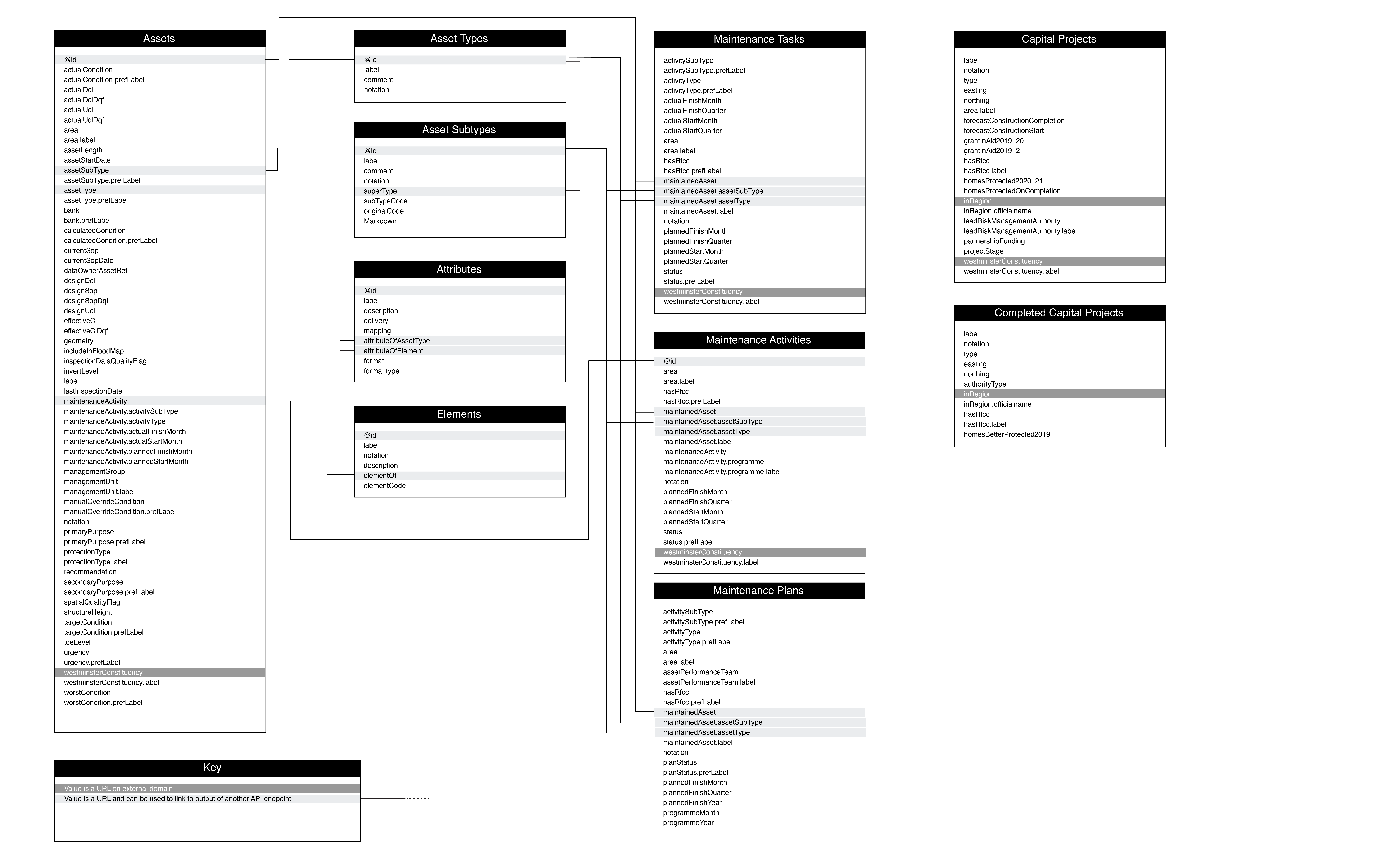 Back to contents
Back to contents
Assets
The assets endpoint provides a list of all assets, this can be filtered by any attribute as described above. See below for examples of useful filters.
Note that the asset category and asset type were previously named asset type and asset sub type and that these attributes remain in the API for compatibility reasons.
| What | API | Parameters |
|---|---|---|
| List assets |
id/asset [json] [html] |
actualCondition={level}area={areaCode}assetType={type}assetStartDate={YYYY-MM-DD}assetSubType={type}bank={value}currentSop={number}hasRfcc={value}includeInFloodMap={value}primaryPurpose={value}protectionType={value}targetCondition={level}westminsterConstituency={uri}_limit={number}_view=default|full
|
| List all assets in a given area, the radius is in km and should be between 0 and 50 | asset.{format} [geojson] [shp] |
lat={latitude}lng={longitude}radius={search-radius-in-km}
|
| List maintained assets in a given area, the radius is in km and should be between 0 and 50 | maintained-asset.{format} [geojson] [shp] |
lat={latitude}lng={longitude}radius={search-radius-in-km}
|
| Details on a single asset | id/asset/{id} [json] [html] |
{id}
|
The data returned for each asset is shown below. When list assets then the default view limits the view to show only the main attributes of the asset as shown in the table. However, individual asset descriptions show everything and it is possible to show everything in the list view by using _view=full.
| Field | Meaning | Type | Occurs | Views |
|---|---|---|---|---|
actualCondition | The actual condition of the Asset | skos:Concept | optional | full, default |
actualCondition.prefLabel | optional | full, default | ||
actualDcl | The actual downstream crest level | xsd:decimal | optional | full, default |
actualDclDqf | The data quality flag for the actual downstream crest level. Refer to OI 57_06 | skos:Concept | optional | full |
actualUcl | The actual upstream crest level | xsd:decimal | optional | full, default |
actualUclDqf | The data quality flag for the actual upstream crest level. Refer to OI 57_06 | skos:Concept | optional | full |
area | The EA Management area | skos:Concept | optional | full, default |
area.label | optional | full, default | ||
assetLength | The length of the asset calculated from its geometry | xsd:decimal | optional | full, default |
assetStartDate | The date the asset became operational | xsd:date | optional | full, default |
assetSubType | The type of asset. | skos:Concept | optional | full, default |
assetSubType.prefLabel | optional | full, default | ||
assetType | The category of asset | skos:Concept | optional | full, default |
assetType.prefLabel | optional | full, default | ||
bank | The bank that the asset is on when looking downstream for fluvial assets. For coastal assets use coastal | skos:Concept | optional | full, default |
bank.prefLabel | optional | full, default | ||
currentSop | The Standard of Protection (1:n) that the asset currently provides, if known | xsd:decimal | optional | full, default |
currentSopDate | The date the Current Standard of Protection was appraised | xsd:date | optional | full |
dataOwnerAssetRef | Asset reference used by the management group, for example: EA NFCDD Reference | xsd:string | optional | full |
designDcl | The designed downstream crest level | xsd:decimal | optional | full, default |
designSop | The Standard of Protection (1:n) that the asset was designed to provide | xsd:decimal | optional | full, default |
designSopDqf | The data quality flag for the design Standard of Protection. Refer to OI 57_06 | skos:Concept | optional | full |
designUcl | The designed upstream crest level | xsd:decimal | optional | full, default |
effectiveCl | The lowest crest level along a coastal defence | xsd:decimal | optional | full, default |
effectiveClDqf | The data quality flag for the effective crest level. Refer to OI 57_06 | skos:Concept | optional | full |
geometry | full, default | |||
includeInFloodMap | The Floodmap inclusion assessment. Refer to Floodmap Guidance | skos:Concept | optional | full |
inspectionDataQualityFlag | The inspection data quality. Refer to OI 57_06 | skos:Concept | optional | full |
invertLevel | The invert level of the culvert or pipe | xsd:decimal | optional | full, default |
label | Optional name for the asset | optional | full, default | |
lastInspectionDate | The date of the most recent inspection | xsd:date | optional | full, default |
maintenanceActivity | An open domained property that can be used to make reference to a maintenance activity. | local:SimplifiedActivity | multi-valued | full, default |
maintenanceActivity.activitySubType | Maintentance activity sub-type | skos:Concept | optional | full, default |
maintenanceActivity.activityType | Maintenance activity type | skos:Concept | full, default | |
maintenanceActivity.actualFinishMonth | The month in which an activity actually finished. | xsd:gYearMonth | optional | full |
maintenanceActivity.actualStartMonth | The actual month in which a maintenance activity started | xsd:gYearMonth | optional | full |
maintenanceActivity.plannedFinishMonth | The month in which a maintenance activity is planned to finsih. | xsd:gYearMonth | optional | full |
maintenanceActivity.plannedStartMonth | The month in which a maintenance activity is planned to start | xsd:gYearMonth | optional | full |
managementGroup | Group who has the responsibility to maintain the data associated with the Aset in the system | am-core:ManagementGroup | optional | full |
managementUnit | Management Unit associated with an Asset | am-core:ManagementUnit | optional | full, default |
managementUnit.label | full, default | |||
notation | Identifier code for the asset | optional | full, default | |
primaryPurpose | The main purpose of the asset, i.e.: the reason it was constructed (a natural asset may have an asset management purpose) | skos:Concept | optional | full, default |
primaryPurpose.prefLabel | optional | full, default | ||
protectionType | The type of protection the asset gives | skos:Concept | optional | full, default |
protectionType.label | optional | full, default | ||
recommendation | The inspectors recommendations from the asset inspection | xsd:string | optional | full, default |
secondaryPurpose | The secondary purpose of the asset if it has one, i.e.: an incidental purpose | skos:Concept | multi-valued | full, default |
secondaryPurpose.prefLabel | optional | full, default | ||
spatialQualityFlag | The data quality flag for the spatial position of the asset. Refer to OI 57_06 | skos:Concept | optional | full |
structureHeight | The total height of the structure, taken from ground level to its highest tangible point | xsd:decimal | optional | full, default |
targetCondition | The target condition of the asset – Refer to OI 026_08 | skos:Concept | optional | full, default |
targetCondition.prefLabel | optional | full, default | ||
toeLevel | The toe level at the exposed face. Refer to OI 144_07 | xsd:decimal | optional | full, default |
urgency | The urgency of the action required following the asset inspection | skos:Concept | optional | full, default |
urgency.prefLabel | optional | full, default | ||
westminsterConstituency | The Westminster Constinuency containing the asset. This information will only be present on maintained assets. | optional | full | |
westminsterConstituency.label | full | |||
yearLastRefurbished | The year the asset was last refurbished | xsd:year | optional | full, default |
Example Asset API calls
List just outfalls, show first 50 results:
List outfalls that relate to fluvial-tidal protection:
Return those as a CSV file:
List 50 Open Channels within the EA Area Wessex:
Get summary data, including geometry as geojson, for a specific asset:
Get all assets within 5 km of the point 53.1, -0.1
Get all maintained assets within 5 km of the point 53.1, -0.1
Back to contents
Maintenance activities
Maintenance activities represent historic work and funded and scheduled work for the next financial year. A single actitivity may involve several maintenance actions on several different assets. We call an individual action to be carred out on a single asset a task so activities are treated as groups of tasks. The maintenance-activity endpoint provides a list of all maintenance activities, this can be filtered by any attribute as described above. See below for examples of useful filters.
Note that the asset category and asset type were previously named asset type and asset sub type and that these attributes remain in the API for compatibility reasons.
| What | API | Parameters |
|---|---|---|
| List maintenance activities |
id/maintenance-activity [json] [html] |
maintainedAsset={asset} |
| List maintenance activities related to a particular asset | id/asset/{id}/maintenance-activity [json] [html] |
{id} ID of the maintained asset
|
| Details on a single activity | id/maintenance-activity/{id} [json] [html] |
{id} ID of the maintenance activity
|
The data returned for each activity is shown below.
| Field | Meaning | Type | Occurs | Views |
|---|---|---|---|---|
area | No definition found | skos:Concept | optional | default |
area.label | No definition found | optional | default | |
hasRfcc | No definition found | skos:Concept | optional | default |
hasRfcc.prefLabel | No definition found | optional | default | |
maintainedAsset | The asset(s) maintained by a maintenance activity | am-core:Asset | multi-valued | default |
maintainedAsset.assetSubType | The type of asset | skos:Concept | optional | default |
maintainedAsset.assetType | The category of asset | skos:Concept | optional | default |
maintainedAsset.label | No definition found | optional | default | |
maintenanceTask | No definition found | local:SimplifiedTask | multi-valued | default |
maintenanceTask.activitySubType | Maintentance activity sub-type | skos:Concept | optional | default |
maintenanceTask.activitySubType.prefLabel | No definition found | optional | default | |
maintenanceTask.activityType | Maintenance activity type | skos:Concept | default | |
maintenanceTask.activityType.prefLabel | No definition found | optional | default | |
maintenanceTask.status | A subclass of skos:Concept for maintenance activity status codes | skos:Concept | optional | default |
maintenanceTask.status.prefLabel | No definition found | optional | default | |
notation | No definition found | optional | default | |
programme | The maintenance programme associated with an maintenance activity | am-maint:Programme | optional | default |
programme.label | No definition found | default | ||
westminsterConstituency | No definition found | optional | default | |
westminsterConstituency.label | No definition found | default |
Example Maintenance Activity API calls
Maintenance activities for a particular asset:
Shorter alternatives to above:
or
List activities which include a task of maintain raised defences:
Back to contentsMaintenance tasks
A Maintenace Task is a single planned action on a single asset. Tasks are grouped into activities. The maintenance-task endpoint provides a list of all maintenance tasks, this can be filtered by any attribute as described above. See below for examples of useful filters.
Note that the asset category and asset type were previously named asset type and asset sub type and that these attributes remain in the API for compatibility reasons.
| What | API | Parameters |
|---|---|---|
| List maintenance tasks |
id/maintenance-task [json] [html] |
maintainedAsset={asset}activityType={type}activitySubType={type}westminsterConstituency={oscode}
|
| List maintenance tasks related to a particular asset | id/asset/{id}/maintenance-task [json] [html] |
{id} ID of the maintained asset
|
| Details on a single task | id/maintenance-task/{id} [json] [html] |
{id} ID of the maintenance task
|
The data returned for each activity is shown below.
| Field | Meaning | Type | Occurs | Views |
|---|---|---|---|---|
activitySubType | Maintentance activity sub-type | skos:Concept | optional | default |
activitySubType.prefLabel | No definition found | optional | default | |
activityType | Maintenance activity type | skos:Concept | default | |
activityType.prefLabel | No definition found | optional | default | |
actualFinishMonth | The month in which an activity actually finished. | xsd:gYearMonth | optional | default |
actualFinishQuarter | The calendar quarter in which an activity actually finished. | xsd:string | optional | default |
actualStartMonth | The actual month in which a maintenance activity started | xsd:gYearMonth | optional | default |
actualStartQuarter | The quarter in which a maintenance activity was actually started | xsd:string | optional | default |
area | No definition found | skos:Concept | optional | default |
area.label | No definition found | optional | default | |
hasRfcc | No definition found | skos:Concept | optional | default |
hasRfcc.prefLabel | No definition found | optional | default | |
maintainedAsset | The asset(s) maintained by a maintenance activity | am-core:Asset | multi-valued | default |
maintainedAsset.assetSubType | The type of asset | skos:Concept | optional | default |
maintainedAsset.assetType | The category of asset | skos:Concept | optional | default |
maintainedAsset.label | No definition found | optional | default | |
maintenanceActivity | An open domained property that can be used to make reference to a maintenance activity. | am-maint:Activity | default | |
maintenanceActivity.programme | The maintenance programme associated with an maintenance activity | am-maint:Programme | optional | default |
maintenanceActivity.programme.label | No definition found | default | ||
notation | No definition found | optional | default | |
plannedFinishMonth | The month in which a maintenance activity is planned to finsih. | xsd:gYearMonth | optional | default |
plannedFinishQuarter | The quarter in which a maintenance activity is planned to finish | xsd:string | optional | default |
plannedStartMonth | The month in which a maintenance activity is planned to start | xsd:gYearMonth | optional | default |
plannedStartQuarter | The quarter in which a maintenance activity is planned to start. | xsd:string | optional | default |
status | A subclass of skos:Concept for maintenance activity status codes | skos:Concept | optional | default |
status.prefLabel | No definition found | optional | default | |
westminsterConstituency | No definition found | optional | default | |
westminsterConstituency.label | No definition found | default |
Example Maintenance Task API calls
Maintenance tasks for a particular asset:
or
List maintain raised defences tasks:
List tasks within the Forest of Dean constituency:
List all tasks which make up a single activity:
Back to contentsMaintenance plans
Maintenance plans represent intended maintenance activities for future financial years but which have not necessarily been scheduled or funded at this stage. The maintenance-plan endpoint provides a list of all maintenance plans, this can be filtered by any attribute as described above. See below for examples of useful filters.
| What | API | Parameters |
|---|---|---|
| List maintenance plans |
id/maintenance-plan [json] [html] |
maintainedAsset={asset}activityType={type}activitySubType={type}planStatus={status}programYear={year}mineq-programYear={year}&max-programYear={year}
|
| List maintenance plans related to a particular asset | id/asset/{id}/maintenance-plan [json] [html] |
{id} ID of the maintained asset
|
| Details on a single planned maintenance | id/maintenance-plan/{id} [json] [html] |
{id} ID of the maintenance plan
|
The data returned for each activity is shown below.
| Field | Meaning | Type | Occurs | Views |
|---|---|---|---|---|
activitySubType | Maintentance activity sub-type | skos:Concept | optional | default |
activitySubType.prefLabel | No definition found | optional | default | |
activityType | Maintenance activity type | skos:Concept | default | |
activityType.prefLabel | No definition found | optional | default | |
area | No definition found | skos:Concept | optional | default |
area.label | No definition found | optional | default | |
assetPerformanceTeam | No definition found | am-maint:FieldTeam | optional | default |
assetPerformanceTeam.label | No definition found | default | ||
hasRfcc | No definition found | skos:Concept | optional | default |
hasRfcc.prefLabel | No definition found | optional | default | |
maintainedAsset | The asset(s) maintained by a maintenance activity | am-core:Asset | multi-valued | default |
maintainedAsset.assetSubType | The type of asset | skos:Concept | optional | default |
maintainedAsset.assetType | The category of asset | skos:Concept | optional | default |
maintainedAsset.label | No definition found | optional | default | |
notation | No definition found | default | ||
planStatus | No definition found | skos:Concept | optional | default |
planStatus.prefLabel | No definition found | optional | default | |
plannedFinishMonth | The month in which a maintenance activity is planned to finsih. | xsd:gYearMonth | optional | default |
plannedFinishQuarter | The quarter in which a maintenance activity is planned to finish | xsd:string | optional | default |
plannedFinishYear | No definition found | xsd:gYear | optional | default |
programmeMonth | No definition found | xsd:int | optional | default |
programmeYear | No definition found | xsd:int | optional | default |
Example Maintenance Plan API calls
Maintenance plans for a particular asset:
or
Plans for a particular asset for FY2020:
Plans for a particular asset for FY2021 or beyond:
List maintain raised defences plans:
Back to contentsCapital Schemes
The capital schemes endpoint provides a list of all capital schemes, this can be filtered by any attribute as described above. See below for examples of useful filters.
| What | API | Parameters |
|---|---|---|
|
/id/capital-project [json] [geojson] [shapefile] [html] |
||
| List capital schemes in a given area, the radius is in km and should be between 0 and 50 | capital-project.{format} [geojson] [shp] |
lat={latitude}lng={longitude}radius={search-radius-in-km}
|
| Details on a single scheme | /id/capital-project/{id} [json] [geojson] [shapefile] [html] |
The data returned for each scheme is shown below.
| Field | Meaning | Type | Occurs | Views |
|---|---|---|---|---|
label | Label for the Capital Scheme | xsd:string | required | default, full |
notation | Unique Scheme ID | xsd:string | required | default, full |
type | The type of resource | required | default, full | |
easting | The Easting coordinate for this scheme | xsd:integer | required | default, full |
northing | The Northing coordinate for this scheme | xsd:integer | required | default, full |
area | The identifier for the EA area in which this scheme lies | optional | full | |
area.label | The label for the EA area in which this scheme lies | xsd:string | optional | full |
contributions | Contributions 2021/22 (£) | xsd:integer, filterable | optional | full |
county | The county in which this scheme lies | xsd:string | optional | full |
district | The identifier for the EA district in which this scheme lies | optional | full | |
district.label | The label for the EA district in which this scheme lies | xsd:string | optional | full |
forecastConstructionCompletion | Date the scheme is forecast to complete | xsd:date | optional | full |
forecastConstructionStart | Date the scheme is forecast to start | xsd:date | optional | full |
governmentIndicativeInvestment | Government indicative investment 2021/22-2026/27 (£) | xsd:integer, filterable | optional | full |
governmentInvestment | Goverment Investment 2021/22 (£) | xsd:integer, filterable | optional | full |
grantInAid | Grant in aid (£). This is deprecated but remains for compatibility reasons. Use govermentInvestment instead. | xsd:integer, filterable | optional | full |
hasRfcc | The identifier for the Regional Flood and Coastal Committee for this scheme | optional | full | |
hasRfcc.label | The label for the Regional Flood and Coastal Committee for this scheme | optional | full | |
homesProtected | Number of homes protected | xsd:integer, filterable | optional | full |
homesProtectedOnCompletion | Number of homes projected on scheme completion | xsd:integer, filterable | optional | full |
indicativeContributions | Indicative contributions 2021/22-2026/27 (£) | xsd:integer, filterable | optional | full |
inRegion | The idenfifier for the ONS region in which this scheme lies | optional | full | |
inRegion.officialname | The official name of the ONS region in which this scheme lies | xsd:string | optional | full |
leadRiskManagementAuthority | The identifier for the Lead Risk Management Authority for this scheme | optional | full | |
leadRiskManagementAuthority.label | The label for the Lead Risk Management Authority for this scheme | xsd:string | optional | full |
partnershipFunding | Partnership funding (£). This is deprecated but remains for compatibility reasons. Use contributions instead. | xsd:integer, filterable | optional | full |
projectStage | Stage that the scheme is in | xsd:string | optional | full |
projectType | Type of project that this scheme is | optional | full | |
projectType.label | The label for the project type | xsd:string | optional | full |
riskSource | The source of risk for this scheme/td> | optional | full | |
riskSource.label | The label for the risk source | xsd:string | optional | full |
westminsterConstituency | The Identifier for the Westminster Constituency in which this scheme lies | required | full | |
westminsterConstituency.label | The label for the Westminster Constituency in which this scheme lies | xsd:string | required | full |
Example Capital Schemes API Calls
List all capital schemes in Solent and South Downs EA Area
List all capital schemes in Southern RFCC
List all capital schemes in Adur and Worthing Councils Lead Risk Management Authority
List all capital schemes with more than £2M partnership funding.
Get summary data, including geometry as geojson, for a specific capital scheme:
Get all capital schemes within 15 km of the point 53.1, -0.1
Back to contents
Completed Capital Schemes
The completed capital schemes endpoint provides a list of all completed capital schemes, this can be filtered by any attribute as described above. See below for examples of useful filters.
Back to contentsCompleted Capital Schemes
| What | API | Parameters |
|---|---|---|
| List completed capital schemes |
/id/completed-capital-project [json] [geojson] [shapefile] [html] |
|
| List completed capital schemes in a given area, the radius is in km and should be between 0 and 50 | completed-capital-project.{format} [geojson] [shp] |
lat={latitude}lng={longitude}radius={search-radius-in-km}
|
| Details on a single scheme | /id/completed-capital-project/{id} [json] [geojson] [shapefile] [html] |
The data returned for each completed scheme is shown below.
| Field | Meaning | Type | Occurs | Views |
|---|---|---|---|---|
label | Label for the Capital Scheme | xsd:string | required | default, full |
notation | Unique Scheme ID | xsd:string | required | default, full |
type | The type of resource | required | default, full | |
easting | The Easting coordinate for this scheme | xsd:integer | required | default, full |
northing | The Northing coordinate for this scheme | xsd:integer | required | default, full |
isPartOf | The parent Capital Programme to which this scheme belongs | filterable | required | default, full |
area | The identifier for the EA area in which this scheme lies | optional | full | |
area.label | The label for the EA area in which this scheme lies | xsd:string | optional | full |
authorityType | xsd:string | optional | full | |
inRegion | The idenfifier for the ONS region in which this scheme lies | optional | full | |
inRegion.officialname | The official name of the ONS region in which this scheme lies | xsd:string | optional | full |
hasRfcc | The identifier for the Regional Flood and Coastal Committee for this scheme | optional | full | |
hasRfcc.label | The label for the Regional Flood and Coastal Committee for this scheme | xsd:string | optional | full |
homesBetterProtected | Number of homes better protected | xsd:integer, filterable | optional | full |
Example Completed Capital Schemes API Calls
List all completed capital schemes in East Midlands region
List all completed capital schemes with EA authority type
Get all completed capital schemes within 15 km of the point 53.1, -0.1
List all completed capital schemes that are part of the Capital Programme 2015-2021
Get summary data, including geometry as geojson, for a specific completed capital scheme:
Back to contents
Code lists
These API endpoints provide lists of controlled terms used in describing assets and maintenance activities.
| What | API |
|---|---|
| List activity types |
def/maintenance/activity-type [json] [html] |
| List EA Areas |
def/ea-areas [json] [html] |
| List Westminster Constituencies |
def/westminster-constituencies [json] [html] |